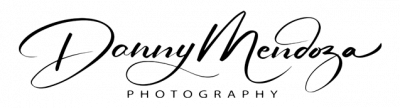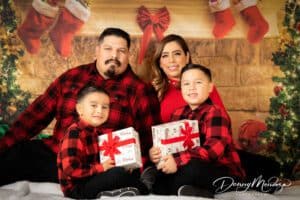7 Best Tips for Professional Profile Photography
With the rise of digital networking, an estimated 92% of recruiters use social media to find high-quality candidates, making your online profile picture more crucial than ever. You’ve likely pondered how to present yourself in the best possible light, capturing an image that conveys professionalism while highlighting your uniqueness.
As you set your sights on perfecting your profile photo, remember it’s not just about looking good in front of the camera. It’s about understanding your angles, choosing attire that reflects your profession, and mastering the subtleties of lighting and background that can make or break the shot. Your expression, often overlooked, speaks volumes; it can invite potential employers or clients into your world, promising a glimpse of the person behind the profile.
While considering these elements, you might wonder if professional assistance is worth the investment or if the devil truly lies in the details of post-production editing. Let’s explore these considerations together, ensuring that your next profile picture isn’t just seen but remembered.
Understand Your Angles
Mastering your angles is crucial for professional profile photography as it can significantly enhance your subject’s features and overall image impact. You’ve got to know how to position your camera to flatter your subject best.
High angles can slim a face, while low angles might give a sense of power. Don’t be afraid to experiment. Move around your subject—shoot from the side, above, or even below. Observe how the light changes with your positioning, creating shadows that either emphasize or soften facial features.
Your goal is to find the sweet spot where your subject looks confident, approachable, or whatever mood you’re aiming for. So keep tweaking your perspective until you nail that perfect shot.
Choose Appropriate Attire
Selecting the right outfit is as vital as finding the perfect angle, ensuring your subject’s attire complements the desired tone and style of the profile photo. You’ll want to choose colors that flatter but don’t distract, avoiding overly bold patterns that can take focus away from the face. It’s also important to consider the backdrop; you don’t want to blend into the background or clash with it.
Opt for classic pieces that suggest professionalism, such as a tailored blazer or a simple, elegant blouse. Remember, you’re aiming for timeless, not trendy. Accessories should be minimal to keep the attention on the subject’s expression and personality.
Optimize Lighting Conditions
Once you’ve dressed your subject in fitting attire, focus on optimizing lighting conditions to ensure their features are illuminated without harsh shadows or glare. Natural light is your best friend, particularly during the golden hour, when the sun casts a warm, flattering glow. Position your subject facing a window or outside with the sun at an angle to avoid squinting and overexposure.
If you’re indoors, use softboxes or umbrellas to diffuse artificial light, creating a gentle, even spread across the face. Remember, the goal is to mimic natural light as closely as possible. Pay attention to the catchlights in the eyes—a sign you’ve nailed the lighting. They should be clear but not overpowering, adding life to the final image.
Select the Right Background
Consider the background carefully, as it can complement your subject or distract from its best features. You’re aiming for a backdrop that isn’t too busy or cluttered. Solid colors work well, especially when they contrast with your attire without clashing.
If you’re going for a more dynamic shot, ensure the background adds to your story without stealing the spotlight.
Don’t forget to check for any distracting elements. You don’t want stray objects or bright spots pulling attention away from you. It’s also worth considering the location’s relevance to your professional brand. A lawyer might opt for a bookshelf, while a creative might choose a more abstract setting.
Your background sets the stage; make sure it’s the right one.
Master Your Expression
Choosing a background that complements your professional image makes it essential to focus on perfecting your expression, which can speak volumes in a profile photograph.
Your face is the centerpiece, and the right expression can convey confidence, approachability, and competence. Start by practicing in front of a mirror. Aim for a natural smile that reaches your eyes, creating a warm and inviting look. Be wary of overdoing it; you don’t want to look forced or insincere.
If a smile doesn’t fit your profession, opt for a relaxed, neutral demeanor. Remember, you’re aiming for a look that’s both professional and authentic. Keep your posture open, and your gaze direct to exude assurance.
Mastering your expression will ensure your profile picture makes the best possible impression.
Consider Professional Help
To ensure your profile photo stands out, consider enlisting the expertise of a professional photographer. They bring a trained eye for detail and understand how to capture the essence of your personality in a single shot. You’re not just paying for their camera skills but investing in their ability to make you look your best.
Professionals know how to use lighting, angles, and poses to flatter your features and convey the right message. Don’t shy away from discussing your vision with them. It’s their job to translate your ideas into a polished, eye-catching image.
Edit With a Light Touch
While a professional photographer can capture your best angle, subtle editing can enhance the final product without overdoing it. Remember, less is more when it comes to retouching a professional profile photo. You’re aiming to polish, not transform.
Tweak the brightness and contrast to make the image pop, but don’t stray far from natural coloring. Soften any temporary blemishes or shadows that don’t represent your everyday appearance, but keep your unique features intact.
Avoid heavy filters or airbrushing that blur your authenticity. Your goal is to look like the best version of yourself on a good day, not a digital avatar.
When you’re done, ask for feedback. A fresh pair of eyes can confirm if the editing reflects a professional yet genuine you.
Frequently Asked Questions
How Do I Handle Profile Photography if I Wear Glasses to Avoid Glare and Reflections?
To handle glare and reflections in profile photos while wearing glasses, there are a few tips you can follow:
- Tilt your frames slightly down.
- Avoid direct light sources.
Is It Necessary to Have Multiple Profile Photos for Different Professional Platforms?
You don’t need multiple profile photos, but adapting your image to fit the platform’s tone is wise.
LinkedIn is more formal, whereas Twitter can be more casual.
Keep consistency in mind.
Can Personal Branding Elements, Like Logos or Color Schemes, Be Effectively Incorporated Into Profile Photos?
Absolutely, you can incorporate personal branding elements like logos or color schemes into your profile photos to create a cohesive and recognizable image across various platforms and professional networks.
This can help you establish a strong and consistent personal brand that stands out and leaves a lasting impression on potential employers, clients, or connections.
By using consistent branding elements, you can also make it easier for people to identify and remember you, which can be especially beneficial in a crowded online space where others may have similar names or job titles.
Additionally, incorporating personal branding elements into your profile photos can help convey your professionalism and attention to detail, which can be attractive to potential employers or clients.
It’s important to strike a balance between personal branding and maintaining a professional appearance, so make sure any logos or color schemes you incorporate into your profile photos are tasteful and relevant to your industry or personal brand.
What Are the Best Practices for Maintaining Consistency in Profile Photos Across Various Professional Networks?
It is important to follow a few key guidelines to maintain consistency across networks.
Firstly, use the same headshot across all platforms. This will help people recognize you and your brand instantly, no matter where they encounter you online.
Secondly, stick to a color scheme that reflects your brand. This means using consistent colors in your profile pictures, cover photos, and any other visual elements you use on your social media profiles.
Lastly, whenever you make changes to your profile photo, make sure to update it on all platforms simultaneously. This ensures that your brand image remains consistent and avoids any confusion among your followers or potential customers.
How Often Should I Update My Professional Profile Picture to Keep It Fresh and Relevant?
You should update your professional profile picture every one to two years.
You should also update it when you’ve undergone a significant change in appearance.
This is important to maintain a fresh and relevant presence on professional networks.
Conclusion
You’ve got this!
Knowing your angles will flatter your features.
Dress the part—it’s crucial.
Lighting can make or break your shot, so find that sweet spot.
A simple background keeps the focus on you.
Your expression? Make it genuine, confident.
Don’t shy away from hiring a pro if you’re in doubt—they’re worth it.
And when you’re editing, remember: less is more.
With these tips, you’ll nail that professional profile photo.
Good luck!